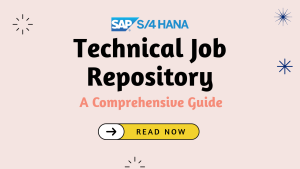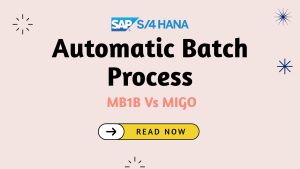SAP has introduced 4 new BAdIs in SAP S/4HANA 2023 EAM that provide extensibility and control over key functions in maintenance operations. These enhancements allow users to dynamically determine default values for component categories in maintenance orders, evaluate maintenance order data before it’s saved, and implement warning or error messages to prevent invalid changes.
Additionally, users can now configure custom cross-application navigation within Fiori apps, allowing quick access to relevant tools, and control the copying of geometry data from technical objects to maintenance orders and notifications. These BAdIs collectively improve operational efficiency and offer businesses more flexibility in tailoring SAP processes to their specific requirements.
In this blog post we will dive into these BAdIs in detail.
Table of Contents
1. Default Values for Component Item Categories
BAdI Name:
EAM_ITEM_CAT_DET_CNTRL – Definition of Default Values for Component Item Categories
Availability:
SAP S/4HANA and SAP S/4HANA Cloud Private Edition
Business Details:
- A new BAdI (Business Add-In) has been introduced, enabling the automatic determination of default item categories for components in a maintenance operation.
- When adding a component to a maintenance order, the system can default an item category based on specific component data.
- Previously, default values could only be proposed based on material type and maintenance plant via the Customizing activity (V_T418V).
- With this BAdI, additional data of the operation component can influence the default item category. If both Customizing and the BAdI provide defaults, the BAdI takes precedence.
- The BAdI is activated when processing maintenance orders through SAP GUI or the SAP Web User Interface for Plant Maintenance (PM).
- Once set, users cannot retrospectively change the defaulted item category in the order.
Implementation Details:
- To implement this feature, create a BAdI implementation in Customizing under Plant Maintenance and Customer Service > System Enhancements and Data Transfer > Business Add-Ins.
- Ensure maintenance plants, material types, and item categories for order components are configured in the relevant Customizing activities.
2. Evaluation of Maintenance Order Data
BAdI Name:
EAMS_EVAL_ORDER_DETAILS – Evaluation of Maintenance Order Data Including Buffer
Availability:
SAP S/4HANA and SAP S/4HANA Cloud Private Edition
Business Details:
- A new BAdI has been introduced to evaluate phase-enabled maintenance orders before they are saved to the database.
- The BAdI reads maintenance order data from the buffer and allows evaluations or the implementation of warning/error messages to prevent saving of invalid changes.
- However, this BAdI cannot be used to directly modify maintenance order data.
- The following data can be evaluated and compared:
- Order header data
- Order operation data
- Order operation component data
- Order object list data
- Phase control codes at both order header and operation levels
- The BAdI is triggered when processing phase-enabled maintenance orders via:
- SAP Web UI for Plant Maintenance
- SAP Fiori apps
- BAPI BAPI_ALM_ORDER_MAINTAIN
- RAP-based API Maintenance Order (Version 2)
Implementation Details:
- To implement this feature, a BAdI implementation must be created in Customizing under Plant Maintenance and Customer Service > System Enhancements and Data Transfer > Business Add-Ins.
- Filters are available to limit the BAdI’s execution based on specific maintenance planning plants, order types, and subphases.
- For example, a warning can be issued when a maintenance order of a specific type transitions between subphases.
3. EAM Cross-App Navigation Control for Fiori Applications
BAdI Name:
EAM_CROSS_APP_NAV_CONTROL – Cross-App Navigation Control for Fiori Applications
Availability:
SAP S/4HANA and SAP S/4HANA Cloud Private Edition
Business Details:
- A new BAdI enables custom cross-app navigation within SAP Fiori applications.
- This functionality allows users to display navigation links to other Fiori apps, including apps outside of SAP S/4HANA, in the following apps:
- Find Maintenance Orders (F2175)
- Manage Maintenance Notifications and Orders (F4604)
- Upon creating an implementation, a new quick action Open In becomes available in the table toolbar. Users can access a dropdown menu with links to target applications defined in the BAdI implementation.
- Users can customize the target applications, link texts, and system behavior for cross-app navigation.
- Links to target applications not assigned to a user’s business catalog will be hidden.
Implementation Details:
- The BAdI is available for Key User Extensibility and can be implemented using the Custom Logic app.
4. Disable Copying of Geometry Data to Orders and Notifications
BAdI Name:
EAM_GEF_GEOMETRY_COPY_CONTROL – Disable Copying of Geometry Data to Orders and Notifications
Business Details:
- This BAdI allows disabling the automatic copying of geometry data from technical objects to maintenance orders or notifications.
- By default, the system copies the geometry data of the technical object into the related maintenance order or notification.
- With this BAdI, you can prevent geometry data from being copied based on specific criteria, such as object type and geo object.