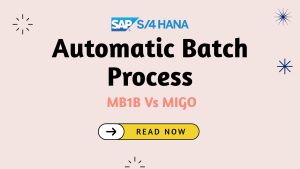The Obsolete Data Handling tool enables the removal of obsolete data that may persist after an upgrade. This obsolete data arises due to SAP S/4HANA data model simplifications across various application areas, where relevant data is migrated to new structures.
Table of Contents
You’ve just completed a major upgrade, transitioning your system from SAP ERP to SAP S/4HANA. Everything seems to be running smoothly, but there’s this obsolete data that’s just taking up space and potentially slowing things down or maybe you’ve been through a few SAP S/4HANA upgrade. Sound familiar?
If you’re nodding your head, you’re not alone. Many SAP S/4HANA customers find themselves asking, “How can I use the obsolete data handling tool to clean up this leftover data after converting from SAP ERP to SAP S/4HANA, or after each SAP S/4HANA upgrade?”
In this blog post, we’re going to dive deep into the obsolete data handling tool in SAP S/4HANA. So, let’s get started!
The Origin of Obsolete Data in SAP S/4HANA
Before we dive into the tool for handling obsolete data, it’s crucial to understand where this data comes from in the first place. After all, knowing the source of the problem is half the battle!
Obsolete data in SAP S/4HANA primarily originates from the extensive data model simplifications that occur across numerous application areas. When you upgrade to SAP S/4HANA or perform subsequent updates, the related application data is migrated to new, streamlined data structures. This process affects various domains, including:
- Material Management
- Financials
- Sales and Distribution
- Environment and Health Science
- And many others
Now, you might wonder, “If the data is obsolete, why isn’t it automatically deleted during the conversion?” Great question! There are two main reasons:
- Minimizing Business Downtime: Automatic deletion of obsolete data during the conversion process would significantly increase the business downtime. In the fast-paced business world, extended downtime can be costly and disruptive.
- Potential Post-Upgrade Requirements: Sometimes, this obsolete data might still be needed during or after the upgrade process. Keeping it initially ensures that no critical information is lost prematurely.
This is where the Obsolete Data Handling tool comes into play. After you’ve successfully tested and validated your upgrade results, you can use this tool to clean up the obsolete data safely and efficiently.
The Evolution of Obsolete Data Handling Tool
The Obsolete Data Handling tool helps you clean up obsolete data in SAP S/4HANA systems after successful upgrade or migration. The tools is initially available with SAP S/4HANA 1809 by opening a support ticket on component CA-EPT-ODH with SAP.
Starting with release 1809 FPS01, you can start using the tool without any activation by SAP. Moreover you can execute the data handling tool with SAP-delivered deletion rules in production system without causing business downtime.
When to run the ODH Tool?
Before using the ODH tool, consider the following prerequisites:
- Validate System Conversion: Ensure that your system conversion has been successfully validated.
- Test Deletion Rules: Test the deletion rules in a test system, ideally a copy of the production system.
- Backup Database: Create a backup of your database before executing the deletion rules.
Obsolete Data Handling Tool – Key Features
The Obsolete Data Handling tool brings several capabilities to manage obsolete data effectively:
- Cross-Client Deletion: Data deletion is performed across all clients, regardless of the client in which you execute the report.
- Flexible Backup Options: Users can choose to create a Z-table as a backup before deletion.
- Execution Modes: Deletion can be performed in dialog mode or via background job, offering flexibility based on data volume and system load.
- Integrated Application Logging: Easily accessible logs through the “Application Log” button, with the log object name SODH.
- Comprehensive Data Handling: The tool can manage obsolete data in various forms:
- Rows containing obsolete data
- Columns containing obsolete data
- Entire tables containing obsolete data
- Statistics Calculation: Use “Calculate Statistics” to see the memory occupied by obsolete data.
- Statistics Display: “Show Statistics” displays these statistics, helping you understand the impact of the deletion.
The New Obsolete Data Handling Tool
With SAP S/4HANA 2023 a new version of the tool is available:
- New Tool Introduction: A new obsolete data handling tool has been delivered with SAP S/4HANA 2023. This tool, accessible via the transaction code SODH, is class-based and represents the future of obsolete data management in SAP systems.
- Transition from the Old Tool: The old tool (report/transaction code ODH_Data_processing) is being phased out:
- In SAP S/4HANA 2023, it can only be used to view logs of already finished cleaning runs.
- It will not be available at all for future SAP S/4HANA releases.
- Mandatory Shift: All new obsolete data cleaning activities must be performed using the new, class-based tool (transaction code SODH).
- Implementation Guidance: For information on how to enable and use this new tool in your productive SAP S/4HANA 2023 system, refer to SAP Note 3335020.
- Legacy Information: If you need information about the old tool, you can refer to SAP Note 2661837. However, remember that this tool is being deprecated.
Conclusion
Remember, while the Obsolete Data Handling Tool provides powerful capabilities, it’s essential to approach obsolete data handling with careful planning and testing. Always ensure you have a current system backup before performing any significant data cleanup operations.
Key Features to Remember:
- Cross-Client Deletion: The tool performs data deletion across all clients, ensuring comprehensive cleanup.
- Flexible Backup Options: The ability to create Z-table backups provides an extra layer of data safety.
- Execution Flexibility: Choose between dialog mode or background job execution based on your system’s needs.
- Integrated Logging: Easy access to application logs streamlines the monitoring and auditing process.
- Comprehensive Data Handling: The tool can manage obsolete rows, columns, or entire tables, offering granular control over data cleanup.