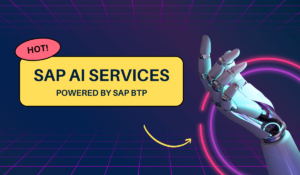The SAP S/4HANA 2023 release of SAP Fiori Launchpad brings personalization, improved navigation, smarter search, and better auditing capabilities. With the new personalized navigation bar, users can customize their launchpad spaces. The deprecated home page is replaced by more flexible pages for greater configuration options.
Let’s dive together to have in-depth look at what’s new in SAP S/4HANA 2023 Fiori Launchpad and understand how these features can benefit end users, administrators and developers.
Table of Contents
SAP S/4HANA 2023 Fiori Launchpad
SAP continues to enhance the Fiori user experience in SAP S/4HANA. In 2023, SAP Fiori Launchpad sees several exciting new features that improve personalization, flexibility, and integration.
In this post, we’ll highlight the key additions and changes to be aware of. Whether you’re an SAP administrator, developer or end user, understanding these updates will help you get the most from SAP Fiori Launchpad.
1. Personalized Navigation Bar
One of the biggest changes is the ability to customize the navigation bar in SAP S/4HANA 2023 Fiori Launchpad. Users can now select which application spaces appear and in what order.
This personalization allows individuals to tailor the launchpad to their preferences and needs. For example, an accounts receivable clerk may prioritize the AR space.
While this option is on by default, administrators can disable it using this launchpad parameter if needed: SPACES_NAVIGATION_BAR_PERSONALIZATION.
2. Time Zone Support
Managing time zones just got easier with SAP S/4HANA 2023 Fiori Launchpad. Users can now select from expanded time zone options that follow the IANA standard. This ensures consistency across the launchpad and backend ABAP systems.
Administrators also gain more flexibility with a new launchpad configuration parameter: TIME_ZONE_FROM_SERVER_IN_UI5 to control whether the server or browser time zone is applied in SAPUI5 apps.

3. New System Information Bar
Another personalization coming to SAP S/4HANA 2023 Fiori Launchpad is an optional system information bar. Shown at the top of the screen, this bar can display details like:
- Tenant name
- System ID
- Environment (for example PROD, TEST or DEV etc)
Having this visible makes it easy to identify the system you’re logged into, especially if you access multiple landscapes.
SAP Fiori Administrators can control the behavior, layout, texts and other information bar settings using below launchpad configuration parameters:
SYS_INFO_BAR – Controls the visibility of system information bar along with the icon and the texts defined for the parameters SYS_INFO_BAR_MAIN_TEXT and SYS_INFO_BAR_SECONDARY_TEXT.
SYS_INFO_BAR_COLOR – Defines the color of the system information bar. The following colors are available: red, orange, green, violet, gray, pink and blue. When an SAP dark theme or high-contrast theme is selected, the selected color is adapted accordingly.
SYS_INFO_BAR_MAIN_TEXT – Enter the main text as part of the system information bar which is displayed as first text in bold.
SYS_INFO_BAR_SECONDARY_TEXT – Enter the secondary text as part of the system information bar.
SYS_INFO_BAR_ICON – Enter a valid icon string and it will be shown in the system information bar. Default value: sap-icon://database
4. Shift from Home Page to Spaces and Pages
SAP is moving away from the classic home page concept in SAP Fiori Launchpad. Instead, more flexible spaces and pages will become the new standard. Spaces and Pages was initially introduced in SAP S/4HANA 2020.
The home page based on groups are deprecated. This is same message given by SAP for SAP S/4HANA 2022 and again in SAP S/4HANA 2023, they will be removed in a future release.
5. SAP Fiori Launchpad Designer – deprecated features
With the shift away from home pages, some SAP Fiori Launchpad Designer capabilities are also deprecated. This includes
- group handling in the designer
- catalogs with references
- creating target mappings
- creating standard tiles (static, dynamic and news tiles)
- remote catalog handling
- forward navigation from the tile/target mapping reference to the original
- show similar target mappings
- catalog collection
- layering using transaction CONF/CUST
- remote SAP Jam catalogs
These features will be removed in a future version. Going forward, the SAP Fiori launchpad application manager (transaction code /UI2/FLPAM) will handle technical catalogs, tiles, and target mappings and SAP Fiori launchpad content manager (transaction code /UI2/FLPCM_CUST) will handle business catalogs.
6. OData V4 Support
SAP Fiori now uses OData V4 by default, moving away from OData V2. As of SAP_GWFND 758, SICF node is no longer automatically when gateway services are created or generated.
SAP S/4HANA 2023 On-premise customers can still manually create SICF nodes for gateway services if needed. The SAP Fiori launchpad content manager (FLPCM) tool has been updated to support the new version. This change shouldn’t impact end users, but developers should be aware.
Refer Note#3383515 for more information.
7. Two New Launchpad Parameters
The two new SAP S/4HANA 2023 Fiori Launchpad parameters are:
(a) Get More from Input Fields with Suggestions
A new SAP Fiori Launchpad parameter called INPUTFIELD_SUGGESTIONS enables type-ahead suggestions for input fields in compatible apps; for example SAPUI5 apps using SmartFields. Default value is true
As users type, they will see recommended values appear to select from. This feature can be disabled if it causes performance issues.
(b) Add Alternative Text for Company Logos
Visual accessibility is improved with a new parameter called COMPANY_LOGO_ACCESSIBLE_TEXT. This allows administrators to define alternative text that will be read out for the company logo image. As SAP Fiori Launchpad expands accessibility options, this parameter is another small but meaningful way to support diverse users.
8. SAP Fiori Launchpad App Manager Change Logging
Up until now, there is no standard feature to monitor configurations performed in SAP Fiori Launchpad App Manager. Viewing change logs to technical catalog or launchpad app descriptor item is critical for administrators to monitor configurations and resolve issues.
With the new transaction code /UI2/FLPAM_LOG (ABAP report – FLPAM_SHOW_LOG) in SAP S/4HANA 2023, you can view and search logs by criteria like technical catalog ID, semantic object, and date range. The optimized layout and filtering capabilities make auditing technical catalog changes a breeze.
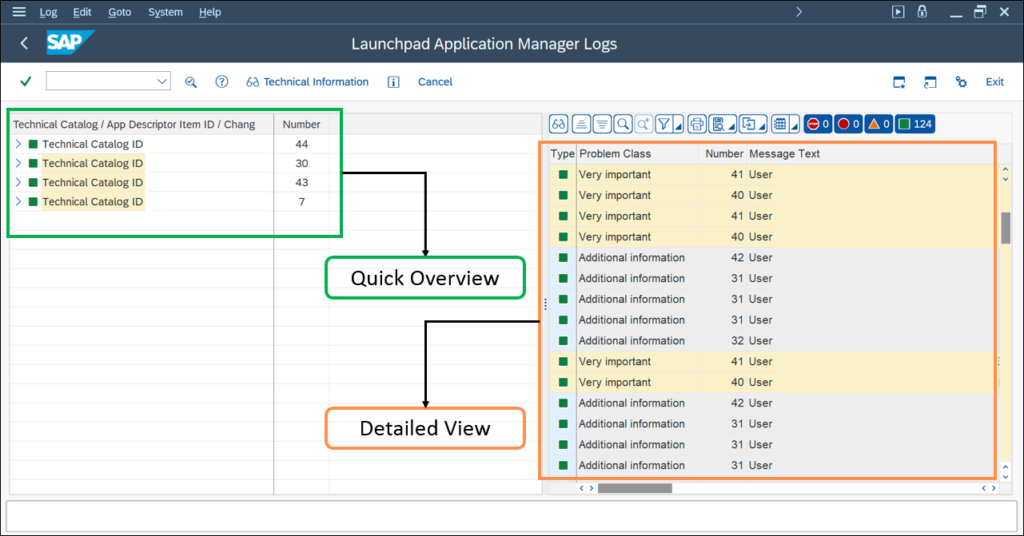
With these enhanced controls, administrators can quickly pinpoint needed information in the logs. Auditing and troubleshooting changes made in the SAP Fiori Launchpad App Manager just got easier.
9. Check for Broken Launchpad Pages References
A new report called Check Pages for Broken References (transaction /UI2/CHECK_PAGE_REFS) identifies any tiles or target mappings that aren’t working properly. This helps administrators validate that links across spaces and pages are correctly configured.
The following table describes the status retrieved by the report:
| Status | Description |
|---|---|
| If there is no status displayed or empty, it means that the tile or target mapping does not have any broken reference issue. | |
| Reference Catalog Not Found | The catalog containing the tile or target mapping reference could not be found. |
| Reference Tile Not Found | The reference tile could not be found. |
| Reference Target Mapping Not Found | The reference target mapping could not be found. |
| Original Catalog Not Found | The technical catalog containing the original tile or target mapping could not be found. |
| Original Tile Not Found | The original tile could not be found. |
| Original Target Mapping Not Found | The original target mapping could not be found. |
Conclusion
The SAP S/4HANA 2023 Fiori Launchpad enables greater personalization along with improved flexibility through spaces and pages. Key features like the system info bar and input suggestions enhance the user experience.
While the shift away from home pages and some designer functions may require some adjustment, the long-term benefits are substantial.
Understanding these changes will help SAP customers and partners prepare for the SAP S/4HANA 2023 enhancements. We hope this overview provides a helpful guide to the SAP S/4HANA 2023 Fiori launchpad additions and changes.