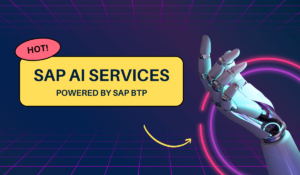Introduction
In the world of enterprise resource planning (ERP), SAP S/4HANA Cloud stands as a beacon of innovation and efficiency. As businesses strive to streamline their operations, the significance of a well-structured system landscape becomes increasingly evident. System landscapes are the backbone of ERP systems, supporting the development, testing, and production of business processes. They ensure that any changes made to the system are thoroughly vetted before being implemented in a live business environment.
SAP S/4HANA Cloud referred in this blog post indicates SAP S/4HANA Public Cloud.
In this blog post, we’ll delve into the intricacies of SAP S/4HANA Cloud system landscapes and how they contribute to the successful deployment and maintenance of ERP solutions.
Table of Contents
Understanding SAP S/4HANA Cloud System Landscapes
A system landscape is a framework that outlines the configuration of software environments within an organization. It plays a pivotal role in managing the lifecycle of business applications, particularly in SAP S/4HANA Cloud. The landscape is designed to facilitate the smooth transition of applications from development to production, ensuring that each stage of the process is handled with precision and care.
2-System Landscape
The 2-system landscape is a foundational structure within SAP S/4HANA Cloud. It comprises two main components:
- Quality system: This is the environment where customizations and configurations are crafted and tested. It acts as a sandbox, allowing developers and key users to experiment with changes without affecting the live system.
- Production system: After thorough testing in the Quality system, the final configurations are deployed to the Production system. This is where the business operates on a day-to-day basis, utilizing the fully tested and approved functionalities.
3-System Landscape
In August 2022, with the release 2208, SAP introduced an enhanced 3-system landscape, offering an additional layer of flexibility and control. This structure includes:
- Development system: This new addition splits into two tenants. The Development tenant is dedicated to developer extensibility, allowing for more complex on-stack extensions. The Customizing tenant is focused on business configuration and key user extensibility.
- Test system: Formerly known as the Quality system, the Test tenant is now solely dedicated to testing purposes, providing a more robust environment for validating changes.
- Production system: The Production tenant remains the cornerstone of the landscape, where all tested and approved changes are finally put into action for the business.
Advantages of the 3-System Landscape
The introduction of a separate Development system in the 3-system landscape brings several benefits:
- It allows for more sophisticated on-stack extensions, giving developers the freedom to build complex functionalities without disrupting the ongoing business processes.
- A dedicated Test system ensures that all customizations undergo rigorous testing, reducing the risk of errors when changes are moved to the Production system.
Starter Systems
Starter systems play a crucial role in the initial phases of setting up SAP S/4HANA Cloud. They are instrumental in Fit-to-Standard workshops, where businesses can align their processes with SAP’s standard offerings. These systems also serve as a platform for gathering customization requirements, ensuring that the final system landscape is tailored to the organization’s specific needs.
Transport Management
With the enhanced transport management system in SAP S/4HANA Cloud, organizations can enjoy greater flexibility in moving customizations and extensions between systems. This streamlined process ensures that changes are transported accurately and efficiently, minimizing the risk of disruption to the business.
2-System Landscape vs 3-System Landscape
Here is a comparison of the benefits of the 2-system landscape and the 3-system landscape in SAP S/4HANA Cloud:
| Benefits | 2-System Landscape | 3-System Landscape |
|---|---|---|
| Development | Limited development and customization capabilities. | Dedicated Development system with separate Development and Customizing tenants for extensive on-stack extensions and business configuration. |
| Testing | Testing is done in the Quality system. | Dedicated Test system (previously named Quality) for thorough testing before moving to Production. |
| Production | Final configurations are deployed in the Production system. | Production tenant for productive usage. |
| Flexibility | Limited flexibility due to the absence of a dedicated Development and Test system. | Enhanced flexibility and separation of duties with dedicated systems for development, testing, and production. |
| Transport Management | Basic transport management capabilities. | Enhanced transport management system with added flexibility for moving customizing, key user, and developer extensibility requests between systems. |
| Starter Systems | Not applicable. | Provision of Starter development and customizing systems for initial setup and configuration, as well as Fit-to-Standard workshops and customization requirements gathering. |
The 3-system landscape offers a more comprehensive and structured approach to application development and deployment, with dedicated systems for development, testing, and production. It provides enhanced flexibility, better separation of duties, and improved transport management capabilities compared to the 2-system landscape.
These benefits make the 3-system landscape particularly suitable for organizations that require extensive development and testing capabilities, as well as a more robust and flexible transport management system.
The 2-system landscape, on the other hand, may be suitable for simpler implementations with less complex customization requirements and where the additional capabilities of the 3-system landscape are not necessary.
Central Business Configuration (CBC)
Central Business Configuration is a new capability in SAP S/4HANA Cloud that simplifies and accelerates the configuration process across the system landscape. CBC serves as a centralized tool that enables businesses to manage and deploy configurations more efficiently. It provides a guided approach to configuration, ensuring consistency and compliance with best practices.
With CBC, organizations can:
- Streamline the configuration process by using a single point of entry for all configuration activities.
- Reduce errors and inconsistencies by leveraging a harmonized configuration model.
- Accelerate the implementation of SAP S/4HANA Cloud by using pre-configured content and guided configuration flows.
The integration of CBC into the system landscape enhances the overall agility and responsiveness of the ERP system, allowing businesses to adapt quickly to changing market demands and regulatory requirements.
Choosing the Right Landscape
Selecting the appropriate system landscape is a critical decision for any organization implementing SAP S/4HANA Cloud. Factors to consider include the complexity of customizations, the nature of business processes, and the specific needs of the organization. A 2-system landscape may suffice for businesses with simpler processes, while a 3-system landscape is better suited for those requiring more extensive customizations and testing.
Conclusion
The system landscape is a vital component of any SAP S/4HANA Cloud implementation. Whether an organization opts for a 2-system or 3-system landscape, the goal remains the same: to ensure a smooth and effective ERP deployment and ongoing maintenance. By understanding the nuances of each landscape option and carefully assessing their needs, businesses can set the stage for a successful digital transformation with SAP S/4HANA Cloud.