Intercompany Matching and Reconciliation (ICMR) is an out-of-box solution that is built-in SAP S/4HANA
Intercompany reconciliation is a process of reconciling intercompany financial accounts between two or more companies. It is the process of transferring assets, liabilities, or equity accounts between companies to ensure the consistency of financial statements. This process is usually initiated by the management of the larger company or companies, with the smaller company or companies being the target of the reconciliation.
Table of Contents
One of the main issues of intercompany reconciliation is to determine the transfer of assets and liabilities between the two companies. The transfer of equity accounts is a bit different and is usually initiated by the accounting firm of the larger company.
What is Intercompnay Matching and Reconciliation (ICMR)?
ICMR is a next generation intercompany reconciliation solution available starting from SAP S/4HANA On-premise 1909 and SAP S/4HANA Cloud 1908. Your financial data is processed and reconciled in real time by the ICMR solution, which matches transactions without using any ETL (extract, transform, load) steps.
ICMR increases the process’s visibility and transparency, by eliminating the delays that are frequently encountered while addressing intercompany differences.
All this is possible with the Universal Journal table(ACDOCA) and simplifying the financial tables in SAP S/4HANA.
7 key features of ICMR
ICMR comes with following key features
- Built into SAP S/4HANA(core)
- Real-time reconciliation and matching at the transactional level
- Automatic resolution of discrepancies
- Amazing matching and reconciliation performance
- Modeling can be performed based on variety of organizational dimensions, such as company, profit center, and consolidation unit.
- Provides ability to read data directly from the remote systems
- It also provide a flexible matching and reconciliation rule definitions and workflow-based in-app communication.
ICMR Process Overview
SAP S/4HANA Intercompany Matching and Reconciliation (ICMR) is a 4 step process
- Collect Data
- Match Documents
- Solve Discrepancy
- Check Reconciliation Balances
ICMR Architecture
ICMR is an out-of-box solution available in SAP S/4HANA(core) without any additional license. The overall architecture contains three modules: Matching, Reconciliation, and Automatic Posting that you can find from the diagram below.
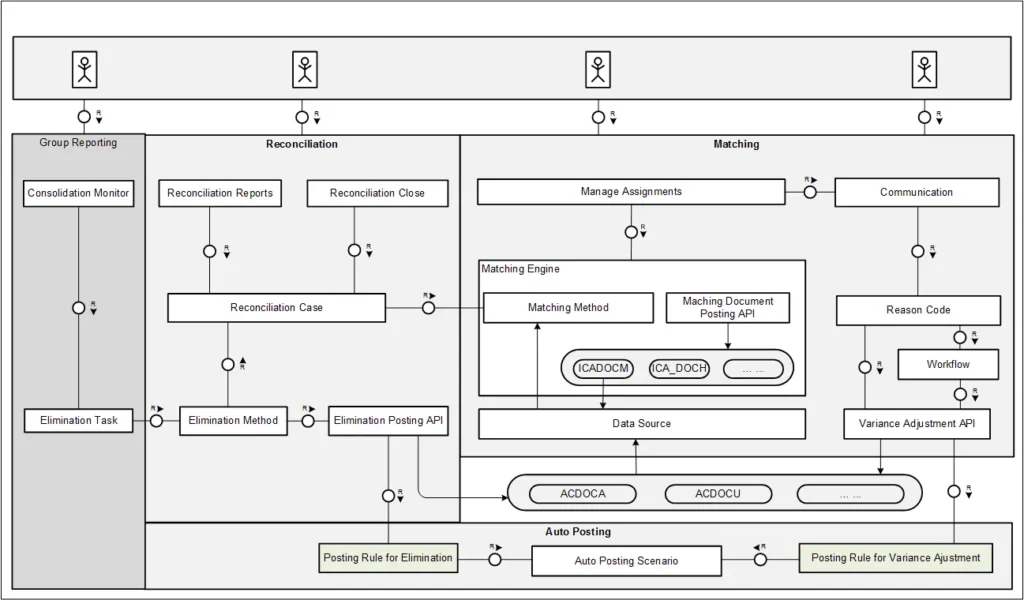
Reconciliation provides an aggregation-level perspective, while Matching focuses on matching at the transactional level. Together, the two modules are capable of processing, analyzing, and presenting two sets of data at both the aggregate and line item levels. For variance correction, accrual postings, or elimination postings, the final module Auto Posting offers an additional function.
ICMR Fiori Apps
SAP S/4HANA ICMR have set of apps to maintain datasources, define matching methods, automatic adjustment automatic logs etc.. The PFCG role SAP_BR_RECON_ACCOUNTANT (General Ledger Accountant – Intercompany) contains all ICMR related SAP Fiori apps. Below you can find the list of ICMR SAP Fiori apps in SAP S/4HANA.
1. Maintain Data Source
Each data source is given one or more CDS views as well as some business semantics, such as the fields that are utilised as the leading unit and partner unit, respectively.
For entity pairs like company and trade partner company, profit centre and partner profit centre, SAP provides the data sources for comparing journal entry data from the Universal Journal Entry Line Items database ACDOCA. Pre-delivered data sources have names that begin with “S”.
You can add your custom fields by extending the ICA_S_DIM and ICA_S_DIM_P structures in the back-end system and extend the standard CDS view by creating Extended CDS view using SAP ABAP Development Tools(ADT).
| PFCG Role | SAP_BR_RECON_ACCOUNTANT |
| Business Catalog | SAP_FIN_BC_ICA_ME_CONFIG (Intercompany Matching Settings) |
| SAP Fiori App | Maintain Data Source(ICADS) |
2. Define Matching Method
As per SAP definition:
A matching method is a collection of matching rules and is used to match items from two data sets.
The filters for data selection in document matching and reconciliation can be defined in the Define Matching Method Fiori app. With the Define Matching Methods app, you can create, display, change, or delete matching methods.
| PFCG Role | SAP_BR_RECON_ACCOUNTANT |
| Business Catalog | SAP_FIN_BC_ICA_ME_CONFIG (Intercompany Matching Settings) |
| SAP Fiori App | Define Matching Methods (F3862) |
Configuration-type matching methods can be transported between systems only with a transport request by using transaction code ICATRM (Transport Matching Methods).
2.1. Define Additional Setting for Matching Methods (Optional)
You can create additional configuration settings for the appropriate matching methods. The following settings are available:
– Enable synchronization of clearing status
– Enable synchronization of reversal status
– Enable machine learning
3. Define Reconciliation Cases
You can create, display, modify, or delete reconciliation cases using the Define Reconciliation Cases app. On the list page, you may see a list of all your reconciliation cases.
You can check or modify any of a reconciliation case’s aforementioned characteristics and settings by going to the detail screen. Select Save to save your changes after you’ve made any. Any reconciliation cases that are no longer required can also be deleted.
| PFCG Role | SAP_BR_RECON_ACCOUNTANT |
| Business Catalog | SAP_FIN_BC_ICA_RECON_CFG (Intercompany Reconciliation Settings) |
| SAP Fiori App | Define Reconciliation Cases (F3863) |
4. Maintain Reason Codes
The reason code explains why some items are matched or if there are any post-processing tasks that need to be done. There are a number of reason codes that begin with “S” and are pre-delivered in SAP; you cannot modify or remove these codes. You have the option of starting from scratch or replicating an existing reason code.
| PFCG Role | SAP_BR_RECON_ACCOUNTANT |
| Business Catalog | SAP_FIN_BC_ICA_ME_CONFIG (Intercompany Matching Settings) |
| SAP Fiori App | Maintain Reason Codes |
5. Define G/L Posting Document Template
You can define G/L posting document templates for various adjustment. To settle discrepancies between seller’s Account Receivables and buyer’s Account Payables, G/L posting document templates are used. There are a number of document templates that begin with “S” and are pre-delivered in SAP; you cannot modify or remove those templates.
6. Assign Document Templates to Companies
You can assign General Ledger (G/L) posting document templates to companies. You assign the defined document templates to combinatiions of company, trading partner, and reason code.
Starting from SAP S/4HANA 2020, posting rules are introduced to replace the document templates configured using customizing activities Define G/L Posting Document Templates and Assign Document Templates to Companies in the prior release.
7. Manage Workflows – Intercompany Variance Adjustment
When a user processes a matched assignment with a reason code that has an adjustment class, the variance adjustment process is kicked off in the Manage Assignments app. Add a workflow scenario to your reason code if you want the auto-adjustment to be reviewed and authorised beforehand.
For the approval of variance adjustments, WS78500087, a pre-defined workflow scenario, is provided. Using the Manage Workflows – Intercompany Variance Adjustment app, you can define your workflows for the auto-adjustment process based on this specific scenario.
8. Manage Teams and Resposibilities
To decide which agents are accountable for which intercompany workflows, you may use the Manage Teams and Responsibilities – Intercompany app to define teams and team member functions. You can set up teams and give them tasks for the following two ICMR processes – Variance Adjustment and Reconciliation Close
You can use this app to:
- Create, edit, copy, and delete teams
- Assign team members functions
- Show Hierarchy lets you set up and manage a hierarchy for teams, sub-teams, and super-teams.
| PFCG Role | SAP_BR_RECON_ACCOUNTANT |
| Business Catalog | SAP_FIN_BC_ICA_ME_CONFIG (Intercompany Matching Settings) |
| SAP Fiori App | Manage Teams and Responsibilities(F2412) |
9. Activate Reconciliation Close Process
For the following procedures, you can configure and activate the reconciliation closure process:
- Management of the state of the reconciliation process at its close
- Postings about elimination and the elimination method
| PFCG Role | SAP_BR_RECON_ACCOUNTANT |
| Technical Catalog | SAP_TC_FIN_ICA_BE_APPS (Intercompany Reconciliation: Classic Apps) |
| SAP Fiori App | Activate Reconciliation Close Process |
Important ICMR Transaction Codes
| TCodes | Description |
|---|---|
| ICAIMG | IC Matching and Reconciliation |
| ICAADT | Assign Doc. Templates to Companies |
| ICAAM | Unlock Asynchronous Matching Status |
| ICAAS | Define Additional Method Settings |
| ICACF | Define Comparison Operators |
| ICACM | Maintain Communication Methods |
| ICADS | Maintain Data Sources |
| ICADT | G/L Posting Doc. Templates for Var. |
| ICAEA | Assign Email Templates |
| ICAFC | Define Custom Filters |
| ICAFS | Define SAP Standard Filters |
| ICAFU | Flexible Upload of Matching Items |
| ICAMLI | Intercompany Matching ML Inference |
| ICAMLM | Intercompany Matching ML Monitor |
| ICAMLT | Intercompany Matching ML Training |
| ICAN1 | Define Number Range for Matching Doc |
| ICAN2 | Define Number Range for Assignments |
| ICARC | Maintain Reason Codes |
| ICARM | Run Matching |
| ICASDS | Switch Data Source of Matching Meth. |
| ICASF | Define SQL Functions for Matching |
| ICATRM | Transport Matching Methods |
| ICAARC | Activate Recon. Close Process |
| ICAEM | Define Elimination Methods |
| ICATRC | Transport Reconciliation Cases |
| ICA_ELIM_SIM | Simulate Elimination |
Intelligent ICMR
Intercompany matching and reconciliation (ICMR) is complemented by intelligent intercompany reconciliation, a technology that employs machine learning (ML) to better match intercompany transactions.
Summary
Your intercompany reconciliation process, from local financial close to group financial close, is accelerated with ICMR. You can perform a near-real-time matching and reconciliation process on continuosly changing data without using any ETL (Extract, Transform, Load) processes.
It enables business users to maintain a continuous accounting process and high levels of automation. With its integrated communication tools, including as workflows, notes, email notifications, and reminders, it eliminates the delays associated with a traditional reconciliation process while introducing responsibility, transparency, and visibility.




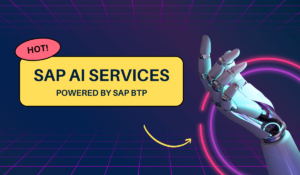


What are the main differences with SAP Intercompany Financial Hub by BlackLine? It is also a SAP Solution for Intercompany Process.
Hi Guillermo,
SAP Intercompany Financial Hub is a solution extension approved by SAP and there are more features compared to SAP S/4HANA ICMR. We will soon publish more details on this topic. Thanks for your valuable comment.
Hi Guillemo,
As promised we have published a detail guide on SAP S/4HANA ICMR and Blackline SAP Intercompany Governance Hub, previously called SAP Intercompany Financial Hub, check out here