With SAP S/4HANA 2021 and in future releases, SAP Fiori Design Studio Apps are deprecated and deleted from the system. The SAP Fiori Web Dynpro Apps are successor and SAP recommends to migrate soon.
Table of Contents
SAP Fiori Design Studio Apps
SAP Fiori Design Studio Apps are multi-dimensional reports that were introduced in SAP S/4HANA for the purpose of analytical reporting. These reports are based on the SAP Design Studio technology and were built on SAPUI5.
The drill-down capabilities of multi-dimensional reports are unrestricted and can be performed at any level of aggregation, regardless of the measures or key figures being examined. Users in the business world have the ability to perform flexible analyses of the data by adding or removing dimensions and measures from the rows or columns of the table.
The findings are presented in the form of a Data Grid. Displaying the results in hierarchies and even hierarchies within hierarchies is an option.
Till SAP S/4HANA 2020, customers have option to choose between Design Studio Apps and Web Dynpro App for analytical reports provided by SAP. From SAP S/4HANA 2021 and SAP S/4HANA Cloud 2102, the Design Studio apps are deprecated and will be deleted in future release.
Therefore, let’s have a look at the other available options we have.
SAP Fiori Web Dynpro Apps
In a similar vein, Web Dynpro Apps are also multi-dimensional reports that are generated using SAP Web Dynpro data grid technology. With SAP S/4HANA 2021 and SAP S/4HANA Cloud 2102, the Web Dynpro apps are default reporting tool for all drill-down reporting in SAP S/4HANA On-Premise and Cloud.
Compared to SAP Fiori Design Studio Apps, it provides a superior user experience and faster performance. Not only does it have all the same great functions that Design Studio already does, but it also has many more advantages such as
- Comply with SAP’s Accessibility Standard
- Accessible on both desktop and tablet devices
- Generic PDF and Excel export
- Exception Reporting
- Flexible filters are always on top of the data grid
- Hide or show the Navigation Panel, which give more space on the screen
The vast majority of the SAP Design Studio Fiori apps are generally available in through S/4HANA Finance Line of Business (LoB). These applications are no longer accessible using the SAP Fiori launchpad’s default settings.
Nevertheless, you can still find them if you use the app finder up until the point when they are deleted. The word “Deprecated” will be shown on each tile that corresponds to an app that has been discontinued, making it simple to locate it inside the system.
For all deprecated SAP Design Studio apps, Web Dynpro data grid apps exists as alternatives.
A complete list of the deprecated apps and their successor apps are below
FAQs
Below are some of the frequently asked questions related to SAP Fiori Design Studio Apps
When will SAP S/4HANA no longer support the SAP Design Studio applications?
As of SAP S/4HANA 2022, they will no longer be supported after having been deprecated in 2021.
Which other apps should I download instead?
The relevant SAP Web Dynpro apps can be used in most circumstances. All of the SAP Design Studio apps and their successors are documented above.
When did SAP’s Web Dynpro apps replace the pre-installed ones?
In SAP S/4HANA 2020 and SAP S/4HANA Cloud 2102, the SAP Web Dynpro applications took over as the default.
May we keep using our existing Design Studio-based Fiori apps?
This is entirely feasible, yes. And if problems arise, SAP help is available (under component BI-RA-AD). However, development of the Design Studio technology has ceased. This means that only the SAP Web Dynpro Data Grid technology will receive future enhancements. As a result, you should switch to Web Dynpro as soon as feasible in our opinion.
Do we not have to do anything to get our own Design Studio apps migrated?
This is not feasible at this time. You will have to re-create them in Web Dynpro.
Can we develop our own apps with the SAP Design Studio?
This can’t be done on SAP S/4HANA Cloud. As of the 2022 release, SAP S/4HANA will no longer support this. No new Design Studio apps should be made.




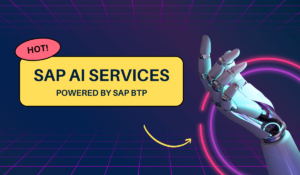


Nice write up with very helpful info. Just to add – we have also observed that custom analytical queries built in old S4 HANA releases, are still accessible and functional in latest S4 HANA release including 2022 though it is not possible to set up new custom analytical queries using the design studio framework any longer ! Thought of sharing this additional perspective.
Thank you Sriram for sharing the information about custom analytical apps built using Design Studio framework.