A new feature pack FPS02 was released on May 2023 for SAP S/4HANA 2022 and we are pleased to share with you the Asset Management enhancements in S/4HANA 2022 FPS02.
Table of Contents
Let’s get into the details of the these new features and enhancements of SAP S/4HANA 2022 FPS02 Asset Management.
Maintenance Orders
Following are new features released as of SAP S/4HANA 2022 FPS02 to improve maintenance orders process.
1. Document Transfer to Purchase Requisitions:
In previous SAP S/4HANA versions, documents assigned to non-stock components or lean services in maintenance orders were not automatically shared with purchasing. With FPS02, these documents are automatically copied to relevant purchase requisition items if the document type is configured properly.
- Documents are copied if document type is configured with link to purchase requisition item object (EBAN).
- Documents are removed from the purchase requisition, if they are removed from maintenance order item.
- Documents can no longer be removed from maintenance order if purchase order already created.
2. “Has Open Main Work” checkbox:
This new checkbox indicates if a maintenance order still has unfinished main operations. It is automatically updated based on operation statuses and control keys. Gives better visibility into status of main work.
The “Open Main Work” checkbox will
- Deselects when all main operations have PWF (Planned Work Finished) status.
- Also considers control keys:
- Keys prohibiting confirmation deselect checkbox regardless of operation status
- Keys allowing voluntary confirmation check for partial confirmations before deselecting
SAP Spatial Asset Management
The enhancements in SAP Spatial Asset Management are as follows:
1. z attribute support in Spatial Data Explorer
The Spatial Data Explorer app now supports the z coordinate attribute when measuring distances and areas in 3D maps. This allows for more accurate 3D measurements. Improves analysis capabilities.
2. New URL parameters
You can now provide business object, object list, and GEF ID as parameters in Spatial Data Editor and Explorer app URLs. Allows apps to be more easily embedded and integrated.
You can launch the Spatial Data Editor from the Change Equipment (IE02) and Change Functional location (IL02) SAP GUI transactions.
3. Graphical object network in Fiori
In Liner Asset Management, Object network visualization is moved from SAP GUI to standalone Fiori app. Provides better UI experience and adherence to Fiori principles. For more information, see View Dynamic Segments of Linear Data.
The SAP S/4HANA for Spatial Asset Management solution is not available with SAP S/4HANA license and requires a separate license.
Work Clearance Management (PM-WCM)
With SAP S/4HANA 2022 FPS02, 3 new SAP Fiori apps are available for work permits to streamlines permit management process.
1. Create Work Permit Request:
- Create Work Permit Request fiori app provides the ability to generate new work permits connected to current maintenance orders, predesigned templates, or built independently.
- Users can append pertinent details to the work permit including associated technical objects, supplemental orders and operations, partner information, work activity descriptors, mandatory safety precautions, necessary personal protective equipment, and additional data related to the work activity and required safety protocols.
This app allows robust work permits to be created containing all details needed to ensure safe and compliant execution of the required maintenance activities.
2. Manage Work Permits:
- Manage Work Permits fiori app enables users to generate new work permits or manage existing permits with statuses of active, inactive, or closed.
- New permits may be created in reference to current maintenance orders, predesigned templates, or with no reference.
- After initial work permit creation, users can supplement the record by appending pertinent details about the work activity and mandatory safety protocols.
This app empowers users to comprehensively manage work permits, ensuring permits contain accurate information to safely govern maintenance operations.
3. Manage Work Permit Templates:
- Manage Work Permit Templates fiori app enables you to generate new work permit templates or efficiently handle existing templates within the system. You have the flexibility to manage active, non-active, or closed templates.
- Once a work permit template is created, you can further enrich it by adding pertinent information about the work activity and safety protocols.
By utilizing a partially approved or fully approved template as a reference, you can ensure consistent formatting while generating work permits through the Manage Work Permits and Create Work Permit Request Fiori apps.
CDS Views for Maintenance Orders and Operations
With this new feature pack release, following changes have been made to CDS views for maintenance orders and operations:
I_MaintOrderOperationDataCDS view is deprecated in favor ofI_MaintOrderOperation_DEXand following new fields are added.- Process Phase (MaintOrdProcessPhaseCode)
- Process Subphase (MaintOrdProcessSubPhaseCode)
- Execution Stage (MaintOperationExecStageCode)
- Following new additional fields are available in
I_MaintOrderTechObjCubeCDS view.- Process Phase (MaintOrdProcessPhaseCode)
- Process Subphase (MaintOrdProcessSubPhaseCode)
- Processing Context (MaintOrderProcessingContext)
- Previous Latest Acceptable Completion Date (PrevLtstAccptblCompletionDate)
Summary
Following the summary of Asset Management enhancements in S/4HANA 2022 FPS02:
- Maintenance Orders
- Improved document sharing from orders to purchase requisitions
- New “Has Open Main Work” checkbox for visibility into order status
- SAP Spatial Asset Management
- Enhanced distance/area measurements in 3D maps
- New parameters for Spatial Editor and Explorer apps
- Linear Asset Management
- Object network visualization now in Fiori instead of SAP GUI
- Permit to Work
- New apps for work permit creation, management and templating
- CDS Views
- Added new attributes and deprecated old view




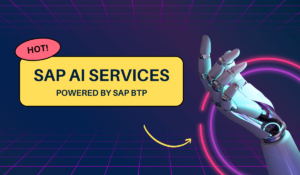


Muy interesante la informaicón